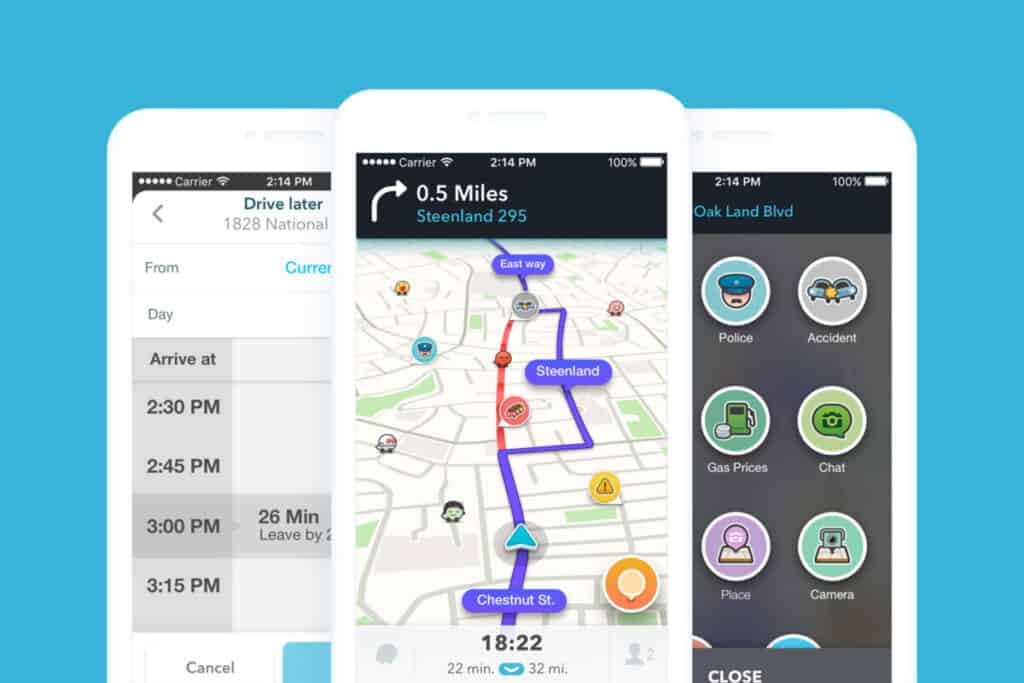How Much Data Does Waze Use?
When you buy through our links, we may earn an affiliate commission.
Sometimes you are so much in the constant habit of using Waze in your daily routine that you have no idea how much of the data consumption it is using. It indulges you so much in its use that you miss checking the data. Soon, you see that no MBs are remaining in your package. Before you plan to start using Waze, it is vital to understand how much data it uses.
On average, Waze uses around 0.5MB of internet data per day or 15MB per month for driving one hour a day. This figure might vary due to various factors such as trip distance, runtime, etc. However, its unique features make it stand apart from other similar types of applications.
Hence, there is much more you need to know about why it is becoming so popular. Continue reading below and get an in-depth overview of this app.
Can You Use Waze Without Data?
As a whole, Waze needs an active internet connection on mobile to navigate the routes accurately. By utilizing a few MBs, this app provides an up-to-date map and other details, including current traffic, etc.
Therefore, keep it strictly in your mind that you cannot locate or navigate any route for a single second without internet connectivity.
How Do I Make Waze Use Low Data?
Waze does not use much data like other navigation apps. However, one can save internet MBs when using it in two ways:
- Closing the app correctly to stop it from working in the background.
- Turning off navigation when not using it.
If you ever face any trouble while turning off the Waze application, open the small menu and click on the Stop button. For further detailed instructions, enjoy reading about how to turn off Waze.
How Much Does Waze Cost?
Like many other navigation apps, Waze also does not charge at any stage. More than 100 million iPhone and Android users have already installed it free of cost.
Waze relies on community-based services to support folks in avoiding the traffic and help them follow the best route towards their destination.
Why Does Waze Use So Much Data?
Sometimes, Waze uses more data than routine because it gathers data from the app users to help others find quick and hassle-free navigation routes. Data is transferred automatically as soon as users start driving around.
Furthermore, it also uses extra MBs when one reports accidents, speed traps, traffic jams, and other things.
Does Waze Use Cellular Data or Wi-Fi?
As a whole, Waze can work on both cellular data and WiFi. However, this navigation app is for drivers to let them have safe and quick travels. Hence, they like to use it by turning on mobile data on their smartphones.
Hence, you will also love the mobile data option because another one might not be available on the go. However, investing in the Voice-Controlled Navigator can enhance your driving experience.
How Much Cellular Data Does The Waze App Use?
However, you do not need to worry about MBs usage on Waze. You might be surprised to know that it uses low data as compared to other famous navigation applications.
Waze Data VS Other Apps
Here’s the data usage of Waze versus other apps:
| Application name | Uses Data | 1GB Lasts |
| Waze | 0.5MB/hour | 1500 hours |
| Google Maps | 2MB/hour | 450 hours |
| Apple Maps | 5MB | 175 hours |
It is a fact that data consumption of MBs over Waze is directly dependent on the number of usage hours. Some people spend many hours driving, and some spend a little bit of it. Therefore, those who are spending more time will be consuming more data.
Let us see what exactly is happening here in both of these cases:
- If you are using Waze for only one hour per day, the spend amount will be only 0.5 MB of data that goes around 15 MB for one month if your per-day span usage is the same.
- However, if you are using the Waze app for at least 5 hours per day for the whole month, you are spending almost 75 MB of data/month.
If any person is using the car Wi-Fi at the time of travel, then it is evident that they will spend a low amount of data from the mobile data plan. It may be because some users switch to mobile data to avoid unexpected interruptions.
Some folks use 60MB of data in the entire month because of their needs. It means that they spend 2MB daily driving up to four hours daily. Hence, it is clear that users are consuming the data according to the period and trip distance.
Conclusion
You might have understood that the Waze app will not eat so much of your MB data. Undoubtedly, it is an excellent navigation application for people to get the latest updates about current traffic situations, accident reports, and other hurdles on the way.
Through the customizable alerts, users can set their unique routes and allow social integration too. To make your traveling experiences much more comfortable than ever before, download it right now!