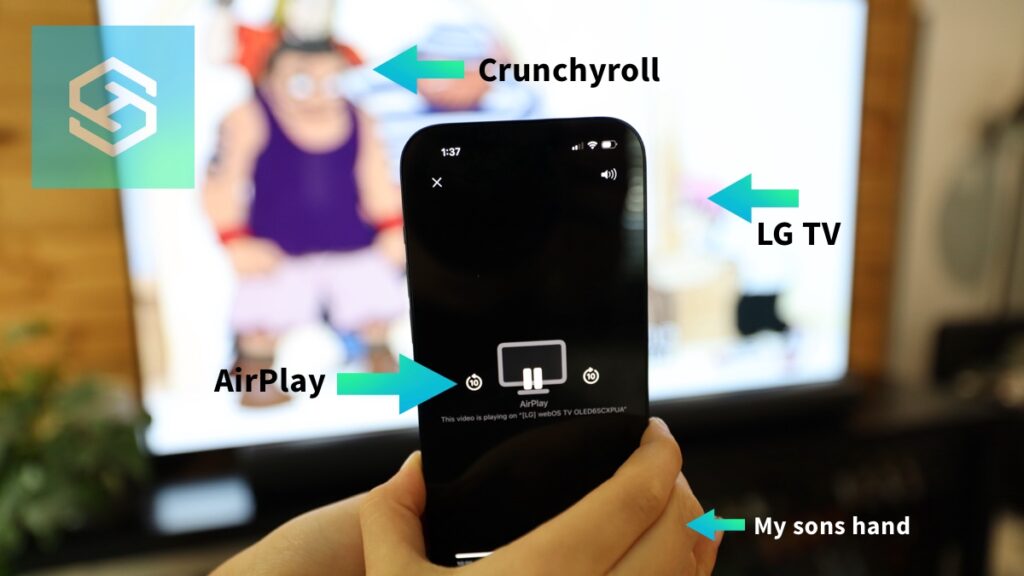5 Ways To Stream Crunchyroll On LG TV
When you buy through our links, we may earn an affiliate commission.
Frustratingly, the Crunchyroll app is not available natively on LG TVs due to their operating system (webOS) not supporting it .
Here are the workaround options you have:
- Use a Streaming device (Firestick, Chromecast)
- Casting from a smartphone (iPhone, Android)
- Stream through a Gaming Console
- Mirror a device using an HDMI cable or similar
- Use a third party LG TV app to Cast
We’ve found the easiest ways to stream Crunchyroll on your LG TV is by using Apple AirPlay (LG TV Models 2018+ with webOS 4.0+) or using a streaming device (such as a Firestick) because they are inexpensive.
Devices that support the Crunchyroll app include: Amazon Firestick, Google Chromecast, Roku, Apple TV, Android TV, Apple IOS (iPhone/iPad/Mac), Android (Phones/Tablets), PlayStation, Xbox, Nintendo Switch, Windows, and more.
Full list on Crunchyrolls website.
Use a Streaming Device to Watch Crunchyroll

Using a streaming device like a Firestick or Roku will be the easiest and cost effective method to watch Crunchyroll on your LG TV. You simply plug it into one of your TV’s HDMI ports and make a Crunchyroll account and you’re good to go.
I’ve personally had a better experience with a streaming device versus using a native Crunchyroll app on a TV which is why it’s our first recommendation. The Crunchyroll app tends to lag more on TV apps.
These are my favorite streaming devices to watch the Crunchyroll App:
If you can afford a 4K version of a streaming device, I’d get it. You can really notice a difference on load time but it’s not a requirement. Any standard version of the listed devices will still stream Crunchyroll successfully.
Here is a helpful YouTube video we made:
Screenshare or Cast Crunchyroll from a Smartphone
Another easy way to watch Crunchyroll on your LG TV is by screen sharing from your smartphone. Most modern smartphones have their own screen mirroring technology, for example iPhones use AirPlay.
To stream Crunchyroll with an iPhone and AirPlay, follow these steps:
- Confirm your iPhone and LG TV are on the same Wi-Fi network.
- Launch the Crunchyroll app on your iPhone
- Login to your Crunchyroll account.
- Start playing any anime content.
- Select the AirPlay icon at the top or bottom of your screen.
- Choose your LG Smart TV to begin casting on the TV.
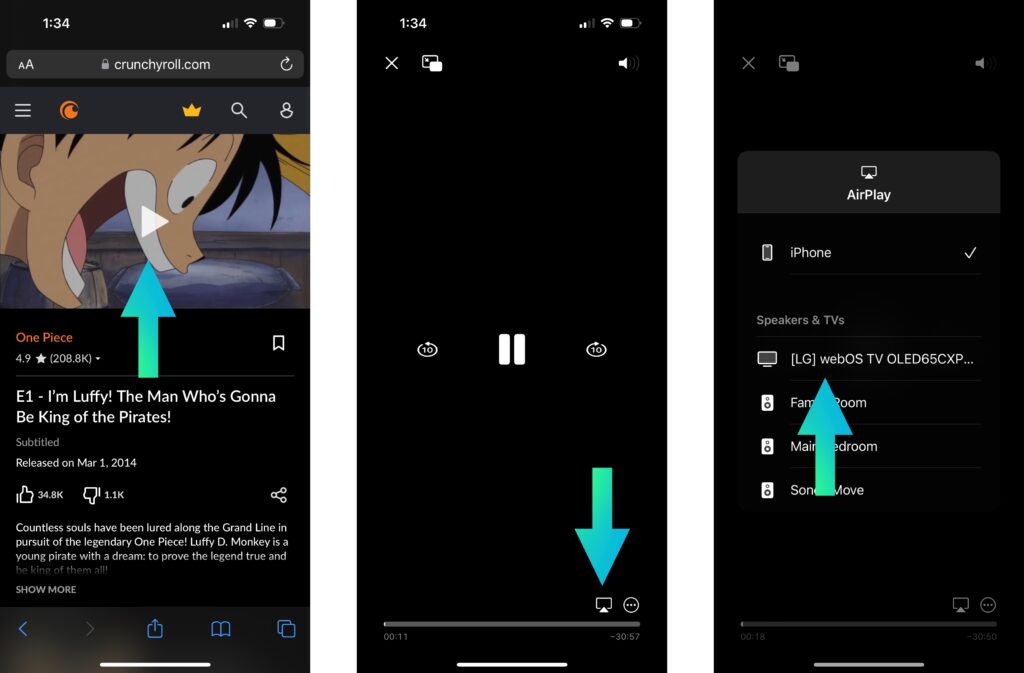
If you don’t see the AirPlay icon, you may need to update your LG TV firmware or may have an incompatible model. Additionally, if your phone and TV are on different Wi-Fi networks, AirPlay will not detect or display your LG TV as an option.
Here’s a quick video we made to help you screen mirror your iPhone to an LG TV, so you can stream Crunchyroll:
You can check what model LG TV you have with our quick article and for AirPlay compatibility on LG’s website.
Watch Crunchyroll on Gaming Console: Xbox, Playstation, Switch

Most modern gaming consoles will have the Crunchyroll App available to download. The steps are generally the same.
- Power on your Gaming Console
- Navigate to the App Screen
- Download the Crunchyroll App
- Login to your Crunchyroll account
- Watch anime content on your Gaming Console
Gaming consoles that support Crunchyroll are Xbox, PlayStation, and the Nintendo Switch.
Full list of supported devices can be found on Crunchyrolls website.
Use an HDMI cable or Adapter

Whether it is an HDMI cable or another type of cable/connector, you can watch your favorite anime shows even if your TV isn’t connected to the internet. Simply plug one HDMI end to your TV and the other to the device with Crunchyroll. Here are a few examples of what would work:
- HDMI to HDMI (Laptop/PC to TV)
- iPhone to HDMI (iPhone to TV)
- USB-C/Micro USB to HDMI (Android Phone to TV)
You will have to purchase this product if this is the route you would like to go. It is a more stable connection versus screen casting.
But the con is that you won’t be able to use your phone or the device you are playing Crunchyroll on because this method literally mirrors what is seen on your the screen. Multi-tasking can be interesting when everything is mirrored on your TV.
Use a Third Party TV App to Cast

There are third-party apps on the App Store on your LG TV which you can download and use.
Our favorite is called Web Video Caster and they have great tutorials on how to cast from virtually any device.
We only caution that third party apps may have bugs and issues with their software which can take a while to be fixed. This can vary depending on app to app.
Common Crunchyroll questions
What Do You Get With Crunchyroll Mega Fan?
The Crunchyroll Mega Fan provides no ads, unlimited access to the Crunchyroll library, new episodes an hour after they air in Japan, access to manga online, stream to four devices at a time, first access to exclusive Crunchyroll Expo events, and $15 off your $100 purchase on the Crunchyroll store.
How to Fix Crunchyroll Black Screen On Chrome
Seeing a black screen instead of your favorite show is frustrating. When this occurs while using a Chrome browser, it can be due to the following:
- Extension problems
- Pop-up redirects
- Cache
- Internal website bugs
- Internet connectivity issues
Does Crunchyroll Have a Student Discount?
Currently, Crunchyroll does not offer a student discount. However, subscribers to Crunchyroll’s Mega Fan and Ultimate Fan membership tiers are eligible to receive exclusive coupons for the Crunchyroll Store every 3 months.